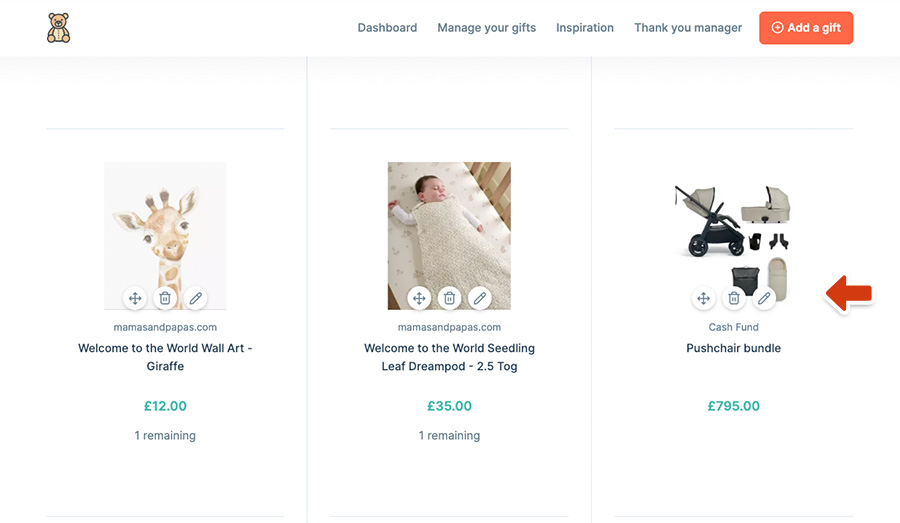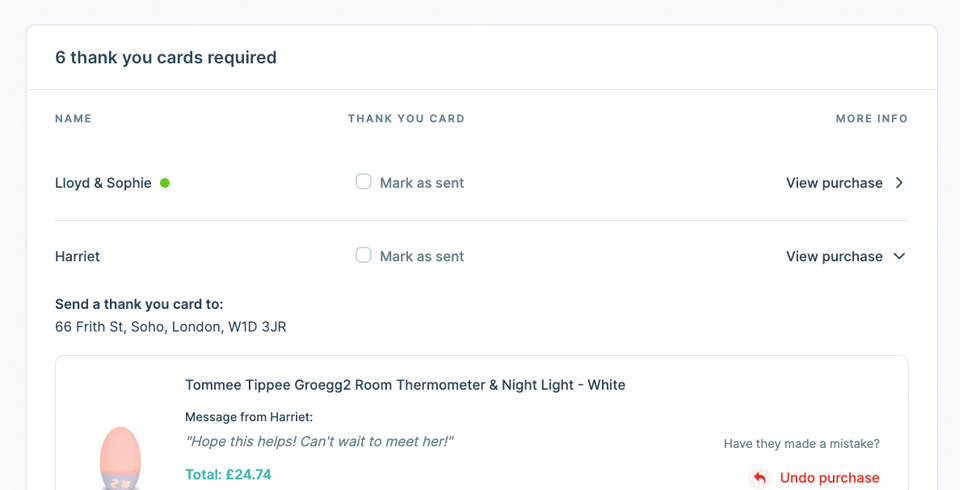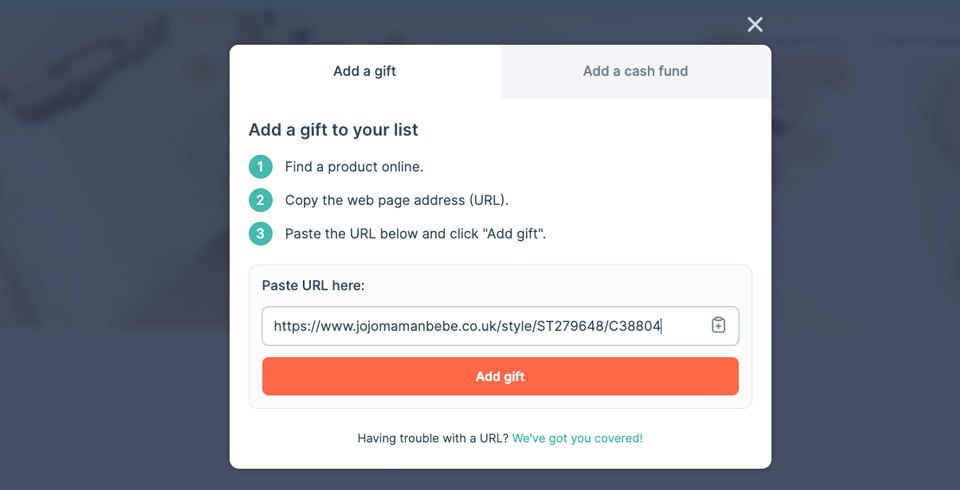Before creating a cash fund, ensure your PayPal.Me account is linked to your gift list. Our guide: Finding your PayPal username will show you how to do this.
Once your account is linked you can click “Add a gift”, then using the tab at the top click “Add a cash fund”.
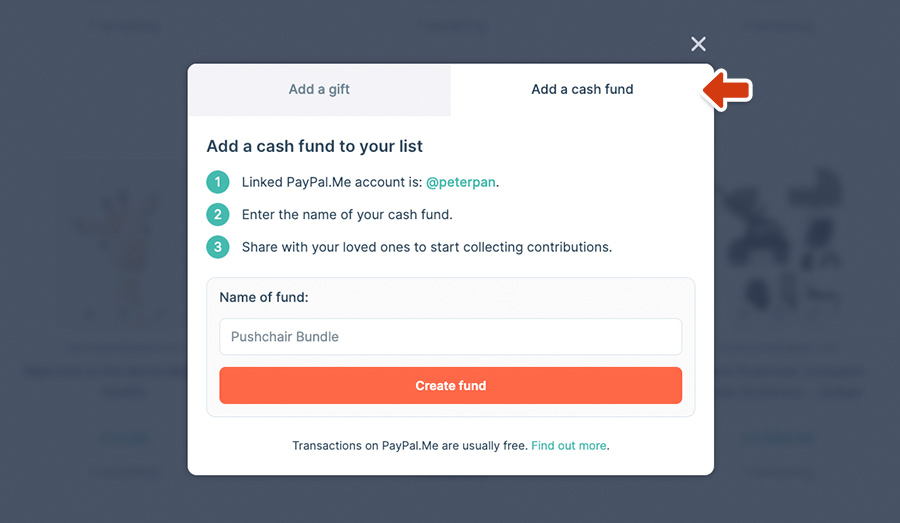
Think of a name for your cash fund! Friends and family like to contribute towards something meaningful, particularly that expensive item that you really want. This personalises the experience and allows them to feel more inclined.
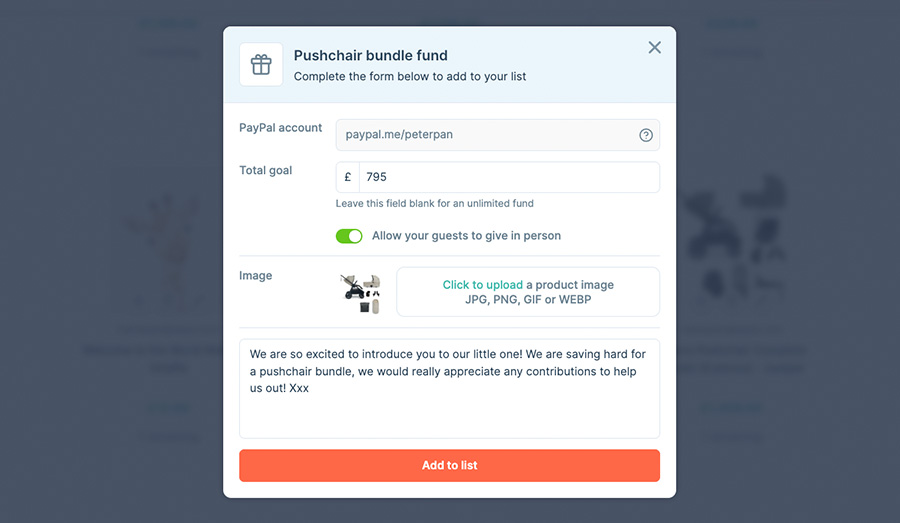
- Setting a goal (optional): This allows friends and family to track the progress towards your target. However, we completely understand the desire for privacy. You can choose to leave the goal blank, keeping the total contributions hidden from others.
- Multiple ways to contribute: In addition to PayPal.Me, your friends and family can also contribute in person by giving cash or cheques. Just toggle on “Allow your guests to give in person”.
- Add a captivating image: This could be a picture of the item you'd love to receive. A relevant image helps connect with your goals and adds a personal touch to your gift list.
- Craft a fun and engaging message: Share a few words about what the cash fund will be used for, or simply express your gratitude.