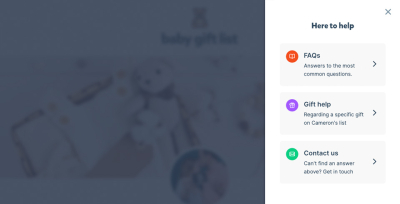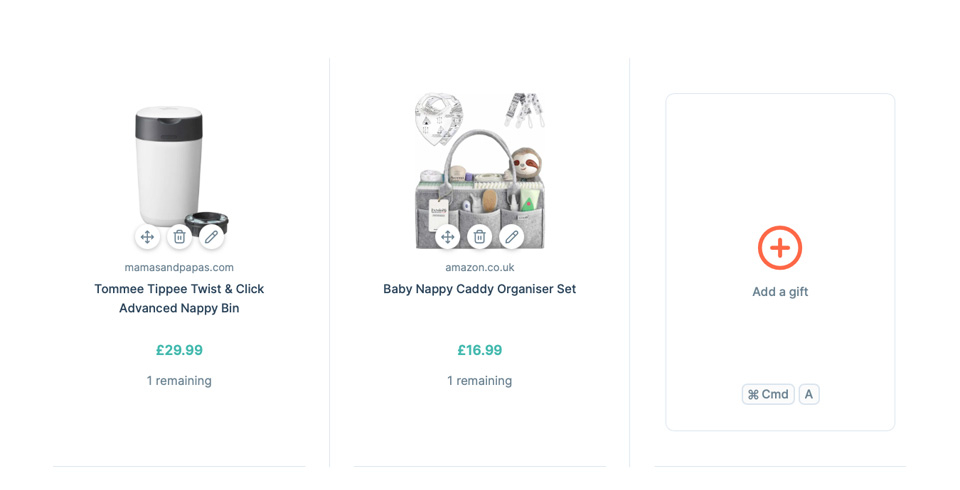Some of your friends and family may require assistance from you. Here is how you can help them.
Marking a gift as purchased
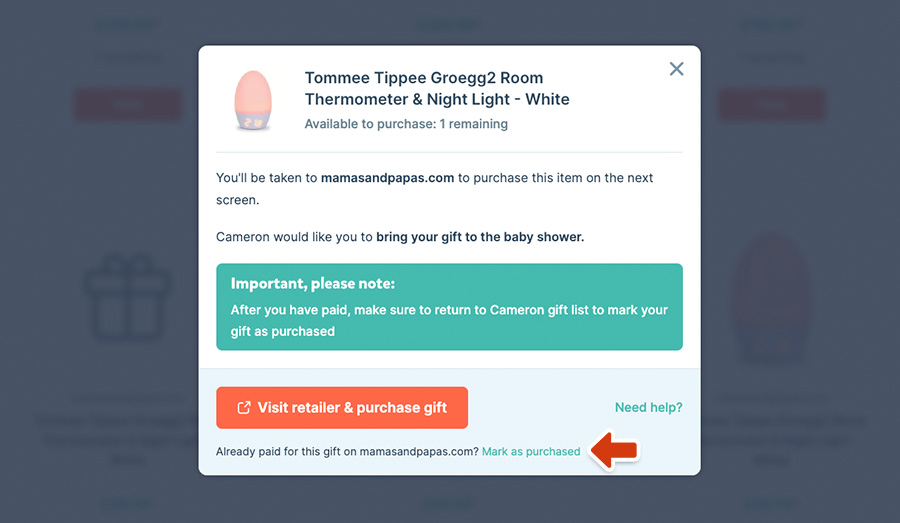
On the odd occasion a friend or family member may struggle to mark a gift as purchased. If you get contacted in regards to this issue you can mark the gift as purchased on their behalf:
- View your gift list by using the link you shared to your friends and family
- Select the gift that your guest would like to mark
- Click the link "Mark as purchased"
- Complete the form with the purchasers details
- Confirm purchase to mark it off your list
Gift marked as purchased by accident
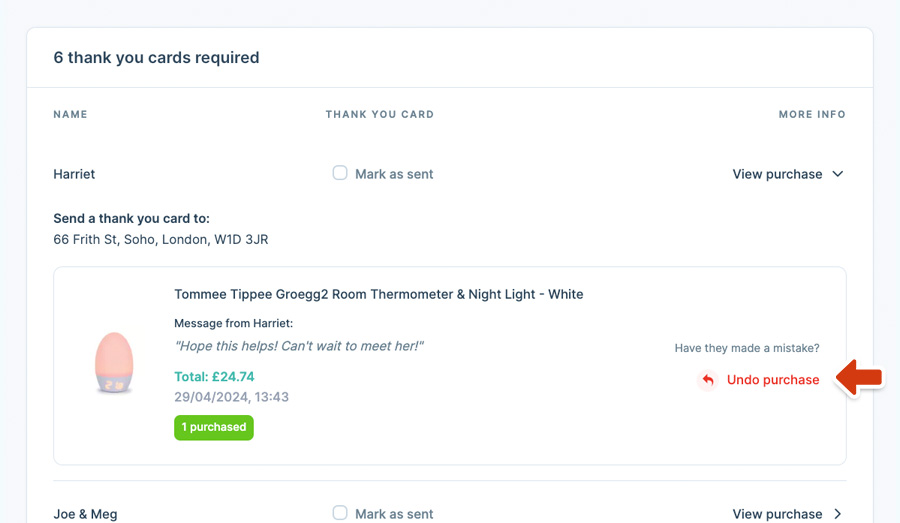
If a gift has been marked as purchased by accident, you can add the gift back to your list by going into your thank you manager and locating the purchasers name. Click “view purchase” and the gift will be revealed. Then you can click "Undo purchase". The gift will then be back on your list.
A friend or family member has a problem with a gift they have ordered
If you are contacted in regards to a problem with a gift, unfortunately we'd love to help but the transaction is between those two parties exclusively, so both yourself and Baby Gift List are unable to intervene. You can advise the friend or family member to contact the retailer directly.